Current promotions
Current promotions
Here you’ll find all your personalised vouchers and offers, which you can redeem at any time in the shop.
Discover your personal promotions & offers here!
All sizes same price
Return within 100 days
Secure, rapid, stress-free payments
My Ulla Popken Account
New at Ulla Popken?
Register
Advantages of an Ulla Popken account:
- Your order is just a few clicks away
- Discounts ans special promotions
Search suggestions
{{{name}}}
Categories
{{{name}}}
New Saison
Spring 2026
Current topics and trends
Trends
View more
Guides
Premium - Spring 2026
Premium - View more
Collection
Lingerie
Topics
Guides
selection - Premium Collection
SALE % - TRENDS
SALE % - DISCOVER MORE
SALE % - in percent
Shop By Category
Inspiration
Our brands
Sale

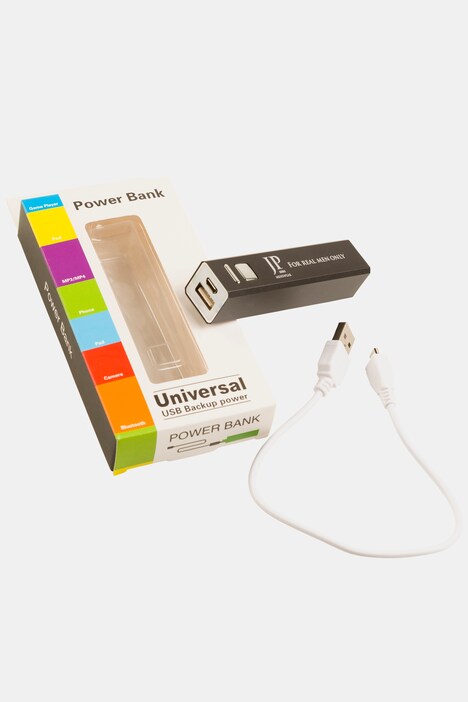



Power Bank
This color is not available
Color: Black
Size:
One Size
Only a few items left!
Product Details
€3.99
- 20%
Prices incl. VAT plus
Product information

Product Details
- auxiliary power bank for on the go
- high quality, high performance
- fits in any pocket
- for mobile, navi, etc
This power bank is a high-quality and powerful additional battery for on the go. The battery can be conveniently stowed with its compact dimensions and low weight, in a jacket pocket or handbag. So you always have enough extra energy to supply their devices such as cell phone, navigation, radio, etc. with power. LED charging light indicator. The battery capacity of 2600 mAh is enough to charge a mobile device or tablet.
Dimensions: 3½" x 1" x 1"
Powerbank Operating Instructions
How to charge
Charging from an AC Power Supply
1.Insert the USB mini-B type plug of the accessory USB cable into the USB Mini-B type input terminal of the battery.
2.Insert the USB type A plug of the accessory USB cable into a USB port of an dedicated AC adapter into an electric outlet (socket). The optical indicator flashes in intervals of approx. 1.5 seconds.
3.On completion of charging, the optical indicator lights continuously.
4.When charging has been completed, disconnect the accessory USB cable from the dedicated AC adapter. Them disconnect the AC adapter from the electric outlet (socket).
Using A Personal Computer etc. to charge via USB Terminal
1.Insert the USB mini-B type plug of the accessory USB cable into the USB Mini-B type input terminal of the battery.
2.Insert the USB type A plug of the accessory USB cable into a USB port of an operating personal computer, notebook etc. The optical indicator flashes in intervals of approx. 1.5 seconds. CAUTION: Do not connect other equipment to the other USB ports of the personal computer.
3.On completion of charging, the optical indicator lights continuously.
4.When charging has been completed, disconnected the USB cable.
Notes on safety precautions during charging
-Please charge within the indicated temperature range of 0°C-40°C
-Do not place the Power Bank during charging on places such as carpet, heater, fabric materials and under the direct sun
-Do not charge using car adapter
Dimensions: 3½" x 1" x 1"
Powerbank Operating Instructions
How to charge
Charging from an AC Power Supply
1.Insert the USB mini-B type plug of the accessory USB cable into the USB Mini-B type input terminal of the battery.
2.Insert the USB type A plug of the accessory USB cable into a USB port of an dedicated AC adapter into an electric outlet (socket). The optical indicator flashes in intervals of approx. 1.5 seconds.
3.On completion of charging, the optical indicator lights continuously.
4.When charging has been completed, disconnect the accessory USB cable from the dedicated AC adapter. Them disconnect the AC adapter from the electric outlet (socket).
Using A Personal Computer etc. to charge via USB Terminal
1.Insert the USB mini-B type plug of the accessory USB cable into the USB Mini-B type input terminal of the battery.
2.Insert the USB type A plug of the accessory USB cable into a USB port of an operating personal computer, notebook etc. The optical indicator flashes in intervals of approx. 1.5 seconds. CAUTION: Do not connect other equipment to the other USB ports of the personal computer.
3.On completion of charging, the optical indicator lights continuously.
4.When charging has been completed, disconnected the USB cable.
Notes on safety precautions during charging
-Please charge within the indicated temperature range of 0°C-40°C
-Do not place the Power Bank during charging on places such as carpet, heater, fabric materials and under the direct sun
-Do not charge using car adapter
Item #:
70642410
Fabric
100% plastic
Product Details
- auxiliary power bank for on the go
- high quality, high performance
- fits in any pocket
- for mobile, navi, etc
This power bank is a high-quality and powerful additional battery for on the go. The battery can be conveniently stowed with its compact dimensions and low weight, in a jacket pocket or handbag. So you always have enough extra energy to supply their devices such as cell phone, navigation, radio, etc. with power. LED charging light indicator. The battery capacity of 2600 mAh is enough to charge a mobile device or tablet.
Dimensions: 3½" x 1" x 1"
Powerbank Operating Instructions
How to charge
Charging from an AC Power Supply
1.Insert the USB mini-B type plug of the accessory USB cable into the USB Mini-B type input terminal of the battery.
2.Insert the USB type A plug of the accessory USB cable into a USB port of an dedicated AC adapter into an electric outlet (socket). The optical indicator flashes in intervals of approx. 1.5 seconds.
3.On completion of charging, the optical indicator lights continuously.
4.When charging has been completed, disconnect the accessory USB cable from the dedicated AC adapter. Them disconnect the AC adapter from the electric outlet (socket).
Using A Personal Computer etc. to charge via USB Terminal
1.Insert the USB mini-B type plug of the accessory USB cable into the USB Mini-B type input terminal of the battery.
2.Insert the USB type A plug of the accessory USB cable into a USB port of an operating personal computer, notebook etc. The optical indicator flashes in intervals of approx. 1.5 seconds. CAUTION: Do not connect other equipment to the other USB ports of the personal computer.
3.On completion of charging, the optical indicator lights continuously.
4.When charging has been completed, disconnected the USB cable.
Notes on safety precautions during charging
-Please charge within the indicated temperature range of 0°C-40°C
-Do not place the Power Bank during charging on places such as carpet, heater, fabric materials and under the direct sun
-Do not charge using car adapter
Dimensions: 3½" x 1" x 1"
Powerbank Operating Instructions
How to charge
Charging from an AC Power Supply
1.Insert the USB mini-B type plug of the accessory USB cable into the USB Mini-B type input terminal of the battery.
2.Insert the USB type A plug of the accessory USB cable into a USB port of an dedicated AC adapter into an electric outlet (socket). The optical indicator flashes in intervals of approx. 1.5 seconds.
3.On completion of charging, the optical indicator lights continuously.
4.When charging has been completed, disconnect the accessory USB cable from the dedicated AC adapter. Them disconnect the AC adapter from the electric outlet (socket).
Using A Personal Computer etc. to charge via USB Terminal
1.Insert the USB mini-B type plug of the accessory USB cable into the USB Mini-B type input terminal of the battery.
2.Insert the USB type A plug of the accessory USB cable into a USB port of an operating personal computer, notebook etc. The optical indicator flashes in intervals of approx. 1.5 seconds. CAUTION: Do not connect other equipment to the other USB ports of the personal computer.
3.On completion of charging, the optical indicator lights continuously.
4.When charging has been completed, disconnected the USB cable.
Notes on safety precautions during charging
-Please charge within the indicated temperature range of 0°C-40°C
-Do not place the Power Bank during charging on places such as carpet, heater, fabric materials and under the direct sun
-Do not charge using car adapter
Item #:
70642410
Fabric
100% plastic
































